It’s a Mindset
A few years back, I took my wife to Disneyworld in Florida for her 40th birthday and, as a joke, when we left the Transporting and Ticketing Counter (TTC) I presented her with a Gantt chart that was titled “Surviving Disney”
08:33 – Space Mountain Fast Pass
08:37 – Ride Thunder Mountain
08:46 – Peter Pan
09:02 – It’s a Small World

Her face was a glorious picture of disbelief and before she spoke I said,
“Project Management isn’t what I do, it’s who I am”
As with most good jokes, a kernel of truth is required and although we laughed a lot, we didn’t put that chart in the bin and we had a very successful couple of days.
And just like anything that requires structured action to create a defined result, such as producing a LIVE broadcast event, it’s a project and needs you to have a project-management mindset.
- What are the outcomes we want?
- What needs to be true for those outcomes?
- What needs to happen, who needs to do it and when?
- What can we reasonably anticipate that will cause us problems?
- What are we going to do about it?
Define Success
And just like any project in any industry, the success of a LIVE event, physical or virtual, requires that you define what success means.

That sounds super-glib, but it’s worth really drilling into this one because it will shape how you structure the event and what assets you create.
As a real-life example, for one of our recent events the primary success factor wasn’t whether we broadcast interesting material without a technical hitch, the key measure was how many viewers visited the exhibitors’ virtual stands.
And having that as a North Star for the event strongly influenced the structure, content and supporting assets.
Define the Conditions
This step is often missed in LIVE events and in projects generally.
Largely, I’m referring here to human behaviour and motivation. To build on the example above, we needed to ask the question
“Why would a viewer go to the exhibitor stand? What’s in it for them?
How do we create that trade-off for them?”
For other events, such as a corporate event, we might need to define the desired emotion in the audience and some of the components that create that emotion e.g. happiness, confidence or curiosity

Define the Work
This is the heart of the event, it’s the work, the resources and the timescales:

Create the Schedule
Start from the schedule and work backwards. In the beginning, this will probably be only an 80% schedule and you will need to be flexible with it, but now time that you need to start from something and adapt as necessary.
This is our plan until it’s not our plan
Momentum is key now and many projects stumble at this stage because they don’t have everything – start and evolve as necessary. Usually, you can get a lot further than you think you can in the first pass.
Work it out, write it down and share it
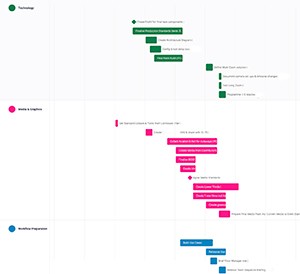
Once you have a rough-draft schedule, then you have enough to start to create the plan of who does what and when.
You should also now be able to flush out the dependant tasks e.g. I need to do A before I can start B
It would be a rare occurrence if this plan didn’t then start to create a little panic in you about how little time there really is until the event.
It might take a few passes to get a plan that works and you might need to shuffle around resources and budget but you should be able to get to a plan fairly quickly.
And one of the things that the plan will flush out is where you are dependant on other people. That’s when you need to share the plan.
If you’re part of a client managed event, then your plan needs to feed into their plan and you need to be explicit about your external dependencies so everyone knows what’s expected and when.
From this point on, until the day of the event, you need to live & breathe this plan. If your activities are not matching the plan, then you have the wrong plan and need to revise it.
Left-shift the Assets
By left-shift, I mean get them done ASAP otherwise I guarantee that they will be last-minute panic collateral and production standards will suffer.
Assets include any pre-rec material, exhibitor graphics, adverts that you need to create, intro-outro screens, lower thirds, music etc etc
As a general rule, ANYTHING that can be left-shifted, should be left-shifted!
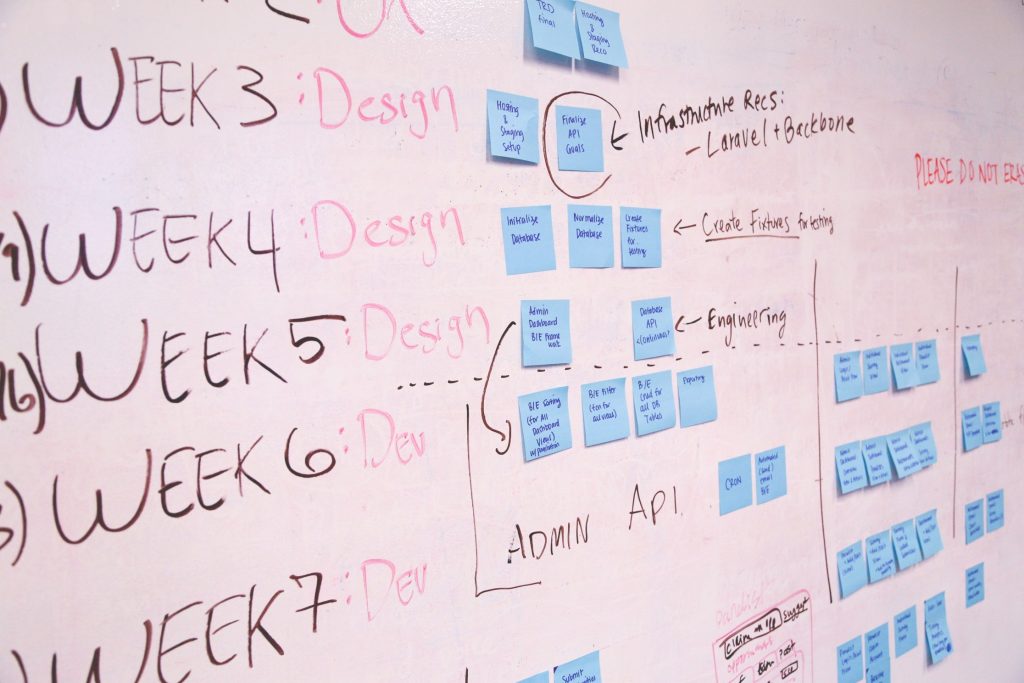
Pre-build the Tech
The day before the event is not the time to see if a new piece of kit works, or even to find out that an old bit doesn’t. I have lost count of the number of times that kit should work but doesn’t. Murphy’s Law will bite you in the behind here, but it will pick the most critical time to do it.

A couple of examples from our last event:
- The Zoom host computer secondary screen output = 60Hz to match switcher standard of 1080p/60. Nope. Doesn’t. No idea why.
- The 6G HDBaseT ethernet HDMI extension should easily handle 1080p/60. Just nope.
This is more than just testing, it’s a full tech shakedown of every connector and cable.
Workflow
This is the BIG one.

Every event is different in its goals and what makes up the schedule and that means that your cuts, transitions and the way you execute your assets will be different.
Poor workflow is the biggest cause of failure of a LIVE production.
Once that red ON AIR light goes on, it’s maximum stress and minimum capacity. Your actions need to be second nature.
Three out of the four people on our production desk are pilots and that’s no coincidence. A lot of our working methods come from aviation:
- What’s the simplest way we can execute this task and still achieve the result? {aka flight planning}
- How many of these tasks can we standardise and execute the same way every time? {aka standard operating procedures}
- What are our decision points if it doesn’t do what we expect?
Again, as a real-life example from a recent event; the schedule was fluid right up until the last minute and we didn’t know whether we were going to be running an interview, a Zoom panel or a presentation.
So we defined a ‘uniform session’ structure using 2 x Studios and 2 x Zoom channels. I.e. Studio 1 was always associated with Zoom Ch1 and vice-versa. Even if it was a presentation in Studio 1, the Zoom channel was opened and assigned. Simples.

Then we practised and practised; first in sections and then a full-day dress rehearsal with assets, lights & talent.
Practising of the workflow has always flushed out a lot of glitches, mainly minor, but it de-risks the LIVE event significantly.
The Team
My blood runs cold when I hear…
…it’s OK, everyone will muck in on the day
That, to me, is a guaranteed sign of impending failure.
Even the more diluted, “oh, we will manage that between us” is a red flag.
It’s the simple stuff that should be nailed absolutely because this is what will trip you up.

This is not a full list, but is just a few examples of basic considerations:
- Who owns the schedule and makes the decisions to flex? ? Is it you as Floor Manager? Is it the client event manager? Any can work, but it needs to be clear and it needs to be someone in the Production Suite 100%
- Who gets the talent to the studio, with a mic on and ready to roll?
- Who keeps the time-board up to date? I guarantee that this is going to flex on 90%+ of your events, but this simple tool such as a whiteboard is the central communication point for the team in the Production Suite and the Studios
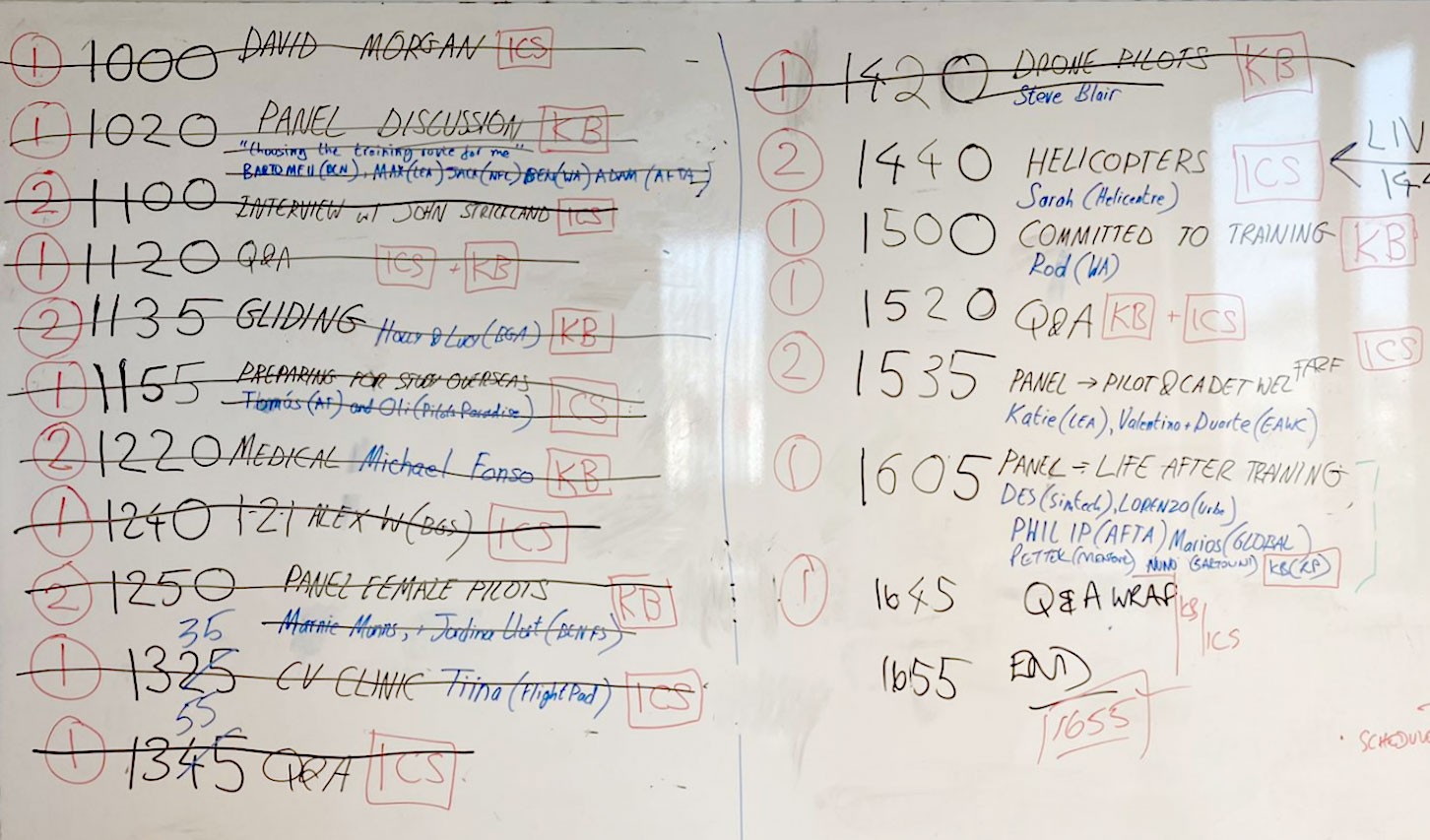
Risk Management
On any project Risk Management is a core activity that’s very often done very badly!
I have over 25 years experience of successfully delivering projects and programmes of up to £147m budget across many industry sectors and I attribute 99% of that success to repeatedly asking the same question, over and over and over….
What can we reasonably anticipate and what are we going to do about it?
Risk Management on large programmes can become a science that is only understood by the person creating the charts and not by the people who need to do something about it. This looks great to convince the Programme Board that you have it under control, because they rarely understand it either, but is often ineffective.

Instead, I run a simplified risk log that has the specific intent of reducing the chance of dropping the ball when it could have been avoided if only we’d thought about it.
Here are the columns from my spreadsheet:
- Risk: What can go wrong?
- Impact: What will it cost us in time, effort or anything?
- Probability: How likely is it?
- Mitigation: What are we going to do to avoid it?
- Contingency: What will we do if it happens?
- Owner: Who is responsible for dealing with this risk?

Summary
You will notice that very little of this has been about technology or shiny things. Sorry, not sorry.
I love my toybox but it’s an old-school skillset, not the leading-edge tech that will make your LIVE event successful.


Mark Litherland
Mark Litherland is a Director for Redison Productions and has a successful history of large-scale project delivery and business transformation across a wide range of industries.


